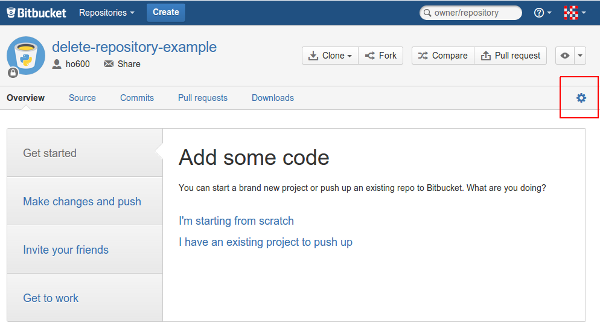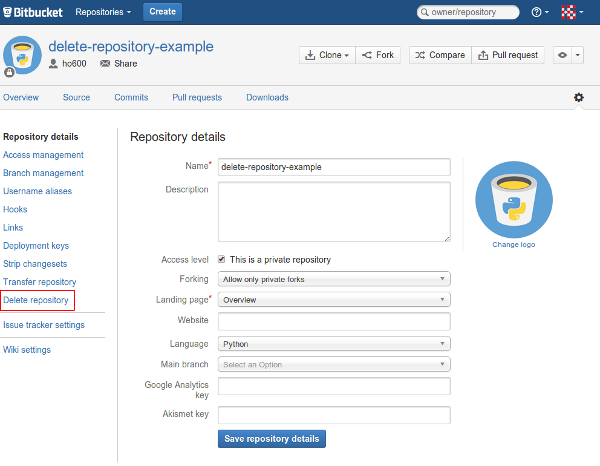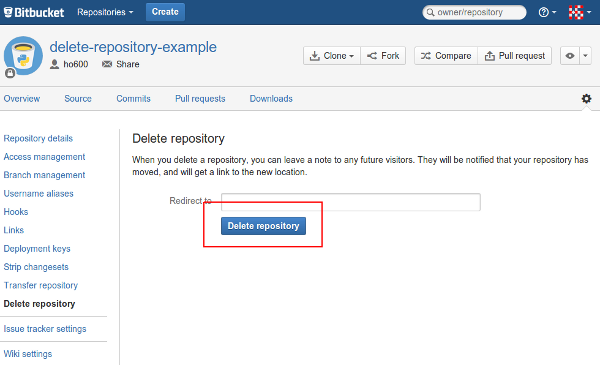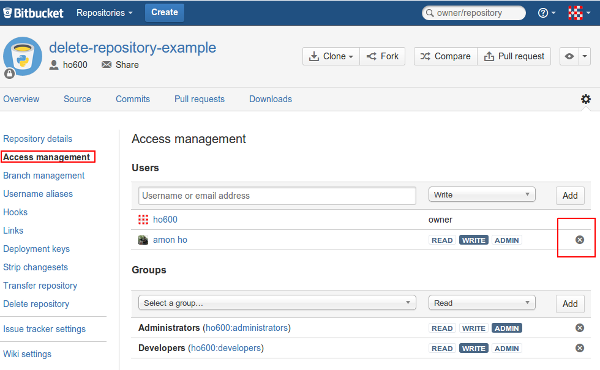如何刪除 Bitbucket.org 上的專案或是移除專案成員
既然 Bitbucket 那麼佛心 ,開再多專案( repository )都不用加錢,管理費用比 GitHub.com 低很多,但人氣就是比不上 GitHub.com 。不過,我還是喜愛 Mercurial 勝過 Git ,在 GitHub.com 上的專案也都是使用 hg-git 外掛操作。
因為 Bitbucket 開專案不用錢,不管是公開或是私有的都免費,所以常常一有靈感就開專案,結果時間過去了,往往夢想還沒達成,這熱情已經不見了。空留下一個專案的名字在那,看了就傷心,不如把它刪了。
首先是進入管理頁面:
點選左邊選單的「Delete repository」:
按下「Delete repository」按鈕並再次確認即刪除本專案。
又如果你是要移除專案參與者,那麼就點選管理頁面中的「Access management」,點選要移除的帳號右邊的叉叉就能移除參與者,如下圖:
不過刪了之後,是否讓你的付費等級可以調降,這倒不一定。請詳見 Bitbucket.org 的付費計算方式 。