Django 在使用 MySQL 或 PostgreSQL 時的差別(關於 autocommit )

MySQL 的圖示,非 hoamon 著作
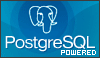
PostgreSQL 的圖示,非 hoamon 著作
因為 Oracle 買下 MySQL 的關係,再加上我們有了新業主,所以本研究室( NCHU-CM.COM )確定放棄使用 MySQL 作為我們網頁系統的後端資料庫。未來改以 PostgreSQL 為主。
也因為我們使用 Django 作為主要開發框架,理論上只要在 DATABASE ENGINE 換個設定,從 mysql 改成 postgresql_psycopg2 ,一切應該是馬照跑、舞照跳的。但世事如此美好,人類怎麼能進步呢? 有問題就是給我們成長的機會。
所以我們遇到一個 DatabaseError 訊息。
DatabaseError at /
current transaction is aborted, commands ignored until end of transaction block
這個問題出現時,往往與真正出錯的訊息無關,它是指我們的錯誤報告儲存工具無法把本次錯誤訊息紀錄下來。也就是本次錯誤可能是因為 IntegrityError 或是 DatabaseError(欄位值超過 model 預設長度) ... 等,但是它一律出現 DatabaseError(current transaction is aborted, commands ignored until end of transaction block) 。
原因就出在我們過去使用 MySQL InnoDB 時,並未開啟 autocommit 。但到了 PostgreSQL 時,它預設使用 read committed 模式。
下面是預設執行時所產生的 SQL LOG(settings.DATABASES[‘default’][‘OPTIONS’][‘autocommit’]=False), Django(或 psycopg2) 會以 read committed 模式去跑 transaction 。所以在跑一批 SQL 語句時,會在前面加上 BEGIN ,並在最後面會加上 END ,但本批次的 SQL 語句中途有錯(relation “xxx_cache” does not exist)。
LOG: statement: SHOW default_transaction_isolation
LOG: statement: SET default_transaction_isolation TO DEFAULT
LOG: statement: SET TIME ZONE 'UTC'
LOG: statement: SET default_transaction_isolation TO 'read committed'
LOG: statement: BEGIN
LOG: statement: SELECT "django_session"."session_key",
"django_session"."session_data",
"django_session"."expire_date"
FROM "django_session" WHERE
("django_session"."session_key"
= 'f1d73aead869d513c72898c'
AND "django_session"."expire_date"
> '2013-04-12 04:58:51.112841+00:00' )
LOG: statement: SELECT cache_key, value, expires
FROM "xxx_cache"
WHERE cache_key = ':1:public_key_n'
ERROR: relation "xxx_cache" does not exist at character 39
STATEMENT: SELECT cache_key, value, expires
FROM "xxx_cache"
WHERE cache_key = ':1:public_key_n'
LOG: statement: SELECT "ho600_lib_bugpage"."id",
...
FROM "ho600_lib_bugpage"
WHERE "ho600_lib_bugpage"."code" = '8Z69'
ERROR: current transaction is aborted,
commands ignored until end of transaction block
STATEMENT: SELECT "ho600_lib_bugpage"."id",
...
FROM "ho600_lib_bugpage"
WHERE "ho600_lib_bugpage"."code" = '8Z69'
LOG: statement: ROLLBACK
也因為如此,此 SQL 執行出錯會被我們的 bugrecord 模組捕抓到,並偷天換日地把實際錯誤寫入資料庫,再拋出一個提醒用戶的 500 頁面,雖然它還是 HTTP500 ,但它是我們預料中的 HTTP500 。
可是因為在 read commited 模式,所有的 SQL 語句都會被包在 BEGIN ... END 中。 這樣若在 BEGIN ... END 中有錯(relation “xxx_cache” does not exist)卻未作好 ROLLBACK , 直接在錯誤後面插入一個 SELECT SQL 語句( bugrecord 會先查有無歷史錯誤,若無才寫入本次錯誤報告),這樣就引發了 PostgresQL 本身的 DatabaseError 了。
我們可以改使用 autocommit = True ,讓每句 SQL 本身都是 transaction ,單句 SQL 出錯, PostgresQL 會直接對該句作 rollback 動作,這樣就不會引發 PostgresQL 的 DatabaseError 。
LOG: statement: SHOW default_transaction_isolation
LOG: statement: SET default_transaction_isolation TO DEFAULT
LOG: statement: SET TIME ZONE 'UTC'
LOG: statement: SELECT "django_session"."session_key",
"django_session"."session_data",
"django_session"."expire_date"
FROM "django_session"
WHERE ("django_session"."session_key"
= 'd73aead869d513c72898c32'
AND "django_session"."expire_date"
> '2013-04-12 05:35:21.358909+00:00' )
LOG: statement: SELECT cache_key, value, expires FROM
"xxx_cache"
WHERE cache_key = ':1:public_key_n'
ERROR: relation "xxx_cache" does not exist at character 39
STATEMENT: SELECT cache_key, value, expires FROM "xxx_cache"
WHERE cache_key = ':1:public_key_n'
LOG: statement: SELECT "ho600_lib_bugpage"."id",
...
FROM "ho600_lib_bugpage"
WHERE "ho600_lib_bugpage"."code" = '659K'
LOG: statement: INSERT INTO "ho600_lib_bugpage"
("kind_id", ...)
VALUES (NULL, ...)
WHERE "ho600_lib_bugpage"."id" = 38
LOG: statement: SELECT "ho600_lib_bugkind"."id",
...
FROM "ho600_lib_bugkind"
WHERE "ho600_lib_bugkind"."id" = 9
LOG: statement: SELECT (1) AS "a" FROM "ho600_lib_bugkind"
WHERE "ho600_lib_bugkind"."id" = 9 LIMIT 1
LOG: statement: UPDATE "ho600_lib_bugkind" SET
...
WHERE "ho600_lib_bugkind"."id" = 9
LOG: statement: SELECT "django_site"."id",
"django_site"."domain",
"django_site"."name"
FROM "django_site"
ORDER BY "django_site"."id" ASC LIMIT 1
LOG: ...
LOG: ...
上面是改用 autocommit=True 後的 SQL LOG 。發生 ERROR 後,還是可以一直跑後續的 SQL 語句。